Jabra Evolve2 75 ANC Bluetooth Headset
$307.00 Original price was: $307.00.$96.99Current price is: $96.99.
- Works With – Mobile/Tablet/BT Deskphone + PC/Mac
- Mic Folds Away for Headphones Look
- Active Noise Cancelling Earcups
- Busy lights Front & Back
- Drop mic to answer/lift to mute
- Unbeatable Quality, Unbeatable Value
- Safe Payments, Secure Personal Information
- Online assistance, always just a message away.
- Multiple safe payment methods
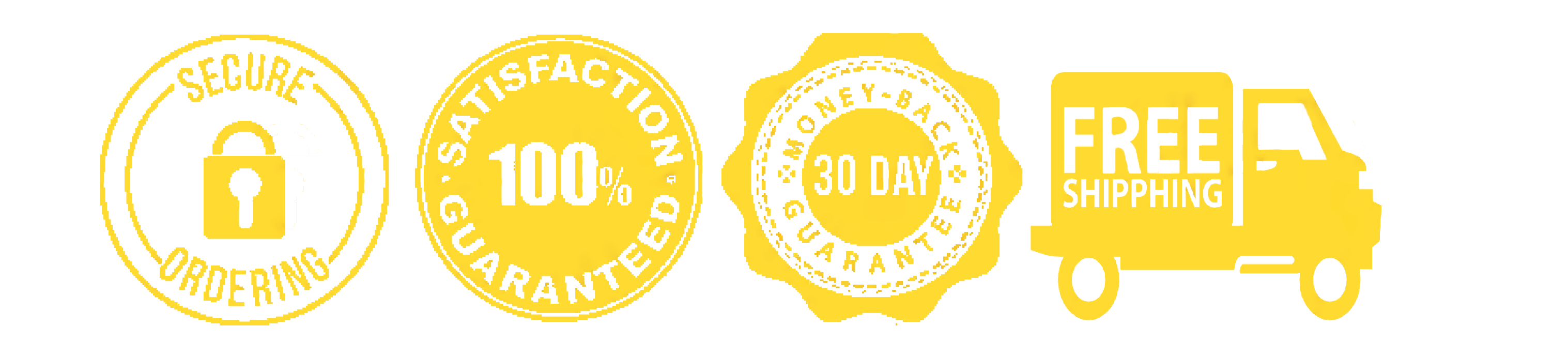
In Brief:
The Jabra Evolve2 75 series is a stereo only headset. It has ACTIVE noise canceling without the big ear cups, and a discrete foldaway microphone boom that makes this headset look like headphones when you’re not chatting. Use with PC/Mac via USB dongle (USB-A or USB-C) and Bluetooth devices such as mobile or tablet (NB not USB deskphones). Dongle type dictates the charging stand and charging cable. Launch Date – Feb 2023
What We Love:
+ Fold-away microphone boom – Looks like regular headphones when the boom is up
+ Hybrid Active Noise Cancelling in the earcups helps block out a wider range of frequencies than older ANC headsets
+ All day comfort with mid-size soft earcups, padded headband.
+ Lower microphone to answer & lift to mute function – so intuitive
+ Busy lights on front and back of earcups – colleagues know when you’re busy
+ Forgot to charge it? No worries, you can charge and use at the same time via the included USB cable
What We Don’t Love:
– Microphone can only be worn on right side (due to fold-away mic)
– Shorter fold down microphone means sound quality is not as good as some headsets with a longer mic and it picks up more backround noise than we’d like.
– Only available in stereo wearing style
– Dongle does not work with USB desk phones
The Blurb:
Need a bit of peace and quiet in your life? Who doesn’t! Jabra’s Advanced Active Noise Cancellation in the earcups of this Evolve2 75 headset will help you block out the world/train/colleagues/kids. It’s adjustable so you can chose when to let those sounds back in. This technology has been enhanced by clever earcups (Jabra are very excited about this and call it ‘dual-foam technology’). The foam that’s on the outer ring in the ear cups is firmer which adds further noise cancelling and keeps your music to yourself (no-one wants to be THAT person in the office).
When you need to communicate, this headset headset has hearthough – special mics that pick up outside sound and sent it to your ear-cups so you don’t have to take it off to order your coffee!
The microphone boom is smaller and folds away so you can use the headset as headphones. If you want to take a call you can pull down the mic boom or use the built in ear-cup mic. When on a call you can lift the mic boom to mute the call or press the mute button on the mic.
Clients will hear you loud and clear with ‘eight precision-placed microphones and a revolutionary triple chipset powered Jabra algorithm filter out the noise around you’. Indeed the Evolve2 75 meets the rigorous standards of Microsoft’s Open Office requirements.
What you hear is great quality wideband audio whether on calls or music and you can use the Jabra Sound+ app on your mobile to further tailor audio to your preference.
The Evolve2 75 has the very snazzy ‘on-head detection’ – it knows when you take it off and will pause media or mute the call your on. Pop it back on to resume. This can be configured with Jabra apps.
Comfort is always king with headsets. If you don’t want to wear it, all the gadgets and gizmos mean nothing. So there’s a softer inner ring of foam in the ear-cup making comfortable for all day use and the combined ‘dual-foam technology’ gives better ventilation so you don’t get hot and sweaty. The headband is padded with soft leatherette.
Please note the headset can only be worn with the microphone arm on the right side.
The Evolve2 75 will (when used with the USB dongle) allow audio both ways for any PC or Mac application. If you want to check if your softphone has the programming to allow call control (answering by pressing the button on the headset) to see Jabra’s compatibility guide.
How is the Evolve2 75 different to the Evolve 75 or Evolve2 85?
vs the older Evolve 75; new Evolve2 model; larger ear-cups, superior noise cancellation in microphone and ear-cups, improved sound and more responsive controls with their new chipset inc the latest AAC codecs and an adjustable EQ feature sharpen sound clarity. Also; extended range, a padded headband, foldaway mic boom.
vs the Evolve2 85; the Evolve2 75 has smaller ear-cups and a slightly shorter mic boom. It also has adjustable Active noise cancelling but doesn’t connect via 3.5mm AUX jack (eg to a mobile).
| Specifications | |
|---|---|
| SKU | Jabra-Evolve2-75 |
| Manufacturer | Jabra |
| Product Type | Computer Bluetooth (via dongle), Mobile Bluetooth |
| Cable Length | 1.2m |
| Wireless Technology | Bluetooth |
| Talk Time | Up to 24 hours (with ANC/busylight off)/Up to 18 hours (with ANC on/busylight on) |
| Warranty | 2 Year |
| Wearing Style | Over the head (one ear), Over the head (two ears) |
| Connection Type | Bluetooth for Mobile, USB Dongle – Bluetooth |
| Software Compatabilty | Dragon Naturally Speaking, MS Teams CERTIFIED, Zoom CERTIFIED |
| Ear Cushion Material | Leatherette |
| Coverage Range | Bluetooth Range |
| Charge Time | Up to 160 mins – 30% after 35 min and 60% after 70 min |
| Charger Type | Compact Charging stand + USB-A/C Cable |
| Coverage Range [Bluetooth] | UP TO 30m (BT v5.2) |
| Conference Additonal Headsets | |
| Best Use | Noisy Office, Very Noisy Office |
| Application | Computer (Bluetooth) + Mobile Phone, Computer/VOIP (USB BT Dongle) + Mobile Phone |
| Audio Qualities | Active Noise Cancelling ANC, Echo cancellation, Enhanced (DSP) Digital Sound Processing, HD Audio, Hi-Fi stereo output, Noise cancelling mic, Noise protection, Stereo sound, Wideband Audio, Wideband mic |
| This product is featured in | , , , , , , , , , , , , , , , , , , , , , , , , , , , |
How Does Teams certification make my headset better?
NB This is relevant only for the MS verions of Jabra Evolve2 75
Info from Jabra…
The Evolve2 models that are certified for Microsoft Teams support Microsoft Teams as a plug-and-play experience. The plug-and-play experience includes these benefits:
- Automatic selection as the default audio device.
- Voice prompts when wearing headset
Notifications of Microsoft Teams LED flashes purple when
- Slow Flash on headset or dongle – Headset is tryingto connect to Microsoft Teams.
- Fast flash on headset or dongle – Microsoft Teams Notification
- Microsoft Teams voicemails
Microsoft Teams LED flashes green
- Incoming/active call
Invocations (press the button to facilitate…) NB this can depend on the Teams package you have
- Answering incoming Microsoft Teams calls
- Opening the meeting “pre-join” screen
- Open missed calls screen
- Open Microsoft Teams voicemail screen
- Bring up Microsoft Teams client from the background
| Select: Connection Type | USB A, USB C |
|---|---|
| Select: Software Compatibility | Standard UC, MS Teams |
| Select: Stand | Stand, No Stand |
Be the first to review “Jabra Evolve2 75 ANC Bluetooth Headset” Cancel reply
Related products
Desk Phone Headsets
Desk Phone Headsets
Desk Phone Headsets
Desk Phone Headsets
Desk Phone Headsets
Plantronics/Poly Savi 8245 Office Convertible Wireless Headset
Desk Phone Headsets
Desk Phone Headsets
Desk Phone Headsets




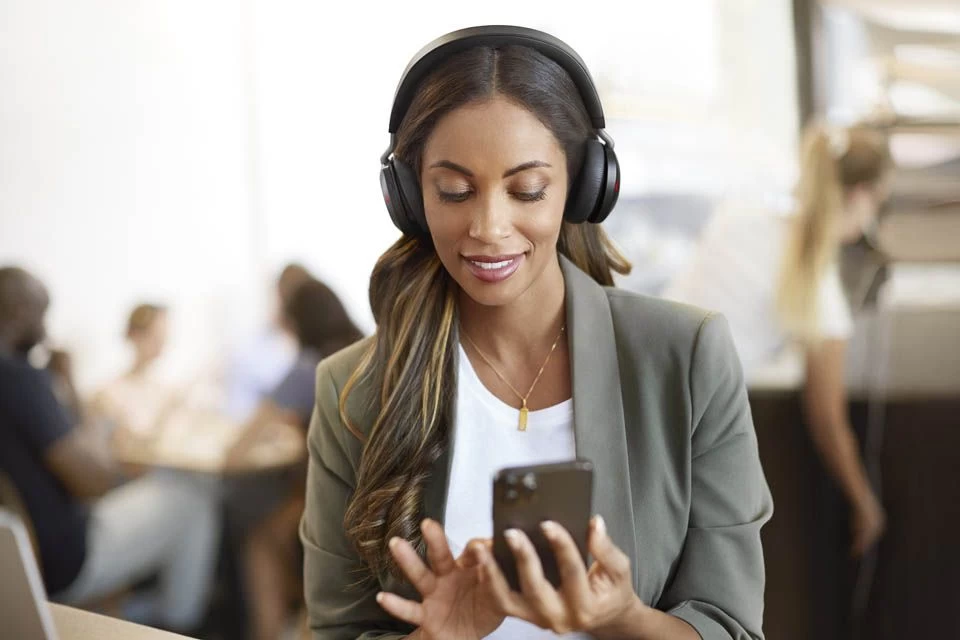



















































Reviews
There are no reviews yet.